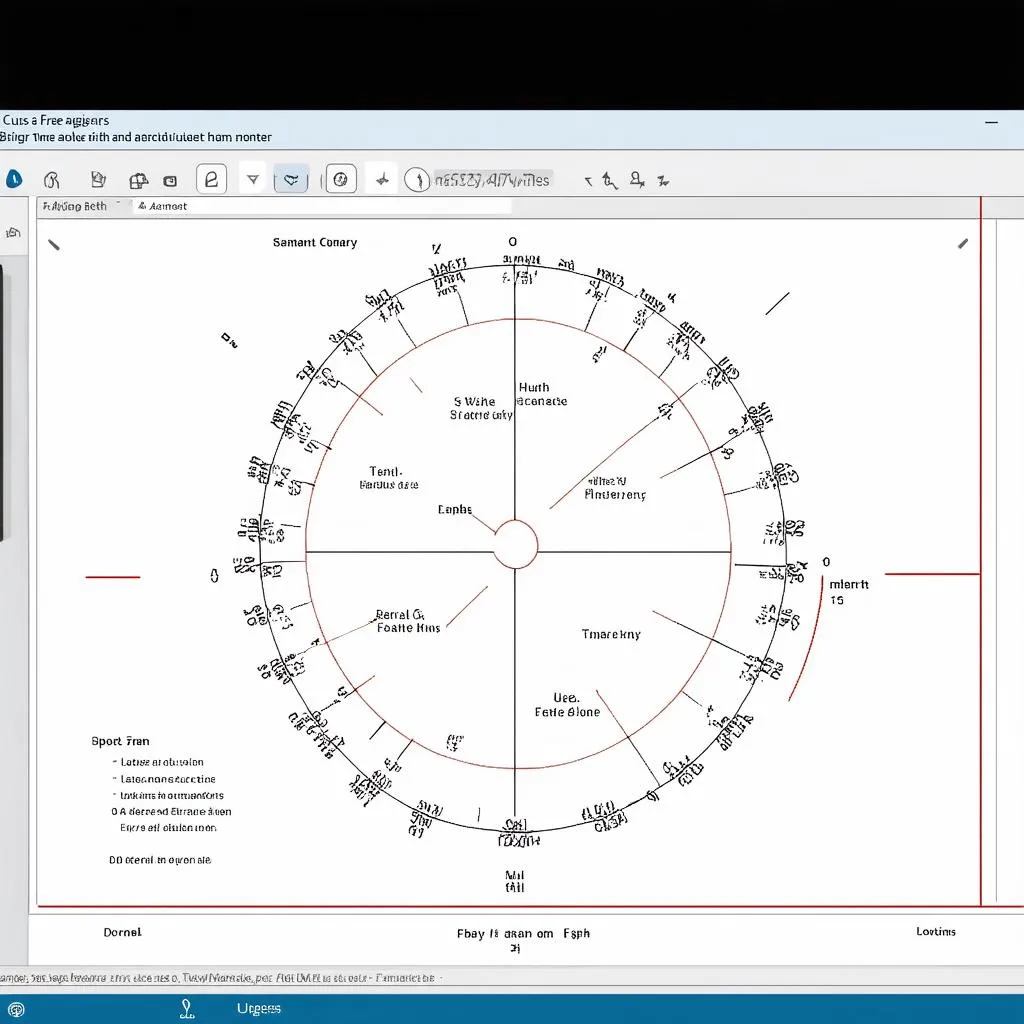Finding the software in your 2017 Mercedes isn’t as simple as locating a single file on your computer. It’s distributed across multiple electronic control units (ECUs) throughout the vehicle, each responsible for controlling specific functions like the engine, transmission, brakes, and infotainment system. These ECUs contain the software that governs how these components operate and interact with each other. Think of it as a network of mini-computers working together to make your Mercedes function. If you’re experiencing issues, knowing where the software resides is the first step to understanding how it can be diagnosed and updated.
Understanding the Mercedes Software Ecosystem
The software within a 2017 Mercedes is a complex and sophisticated system. It’s not a single program but a collection of modules that control various aspects of the car’s operation. Each module is designed for a specific ECU, tailoring its functionality to the component it manages. So, when you ask “where is the software in mercedes 2017,” the answer is distributed. It’s woven into the fabric of the vehicle’s electronic architecture. This approach allows for targeted updates and troubleshooting, addressing specific issues without affecting the entire system.
Understanding this distributed nature is crucial when diagnosing and fixing problems. For example, a malfunctioning window might not indicate a global software issue but a problem within the specific module controlling the window motor. This targeted approach simplifies repairs and allows for more efficient software updates.
Accessing and Updating the Software
Accessing and manipulating the software in your Mercedes requires specialized tools and knowledge. Dealerships and specialized independent workshops employ diagnostic equipment that can communicate with the various ECUs. These tools enable technicians to read error codes, monitor performance data, and, importantly, install software updates. These updates can address bugs, improve performance, and even add new features. Attempting to access or modify the software without the proper equipment and training can be risky, potentially leading to unintended consequences and even damage to the vehicle’s systems.
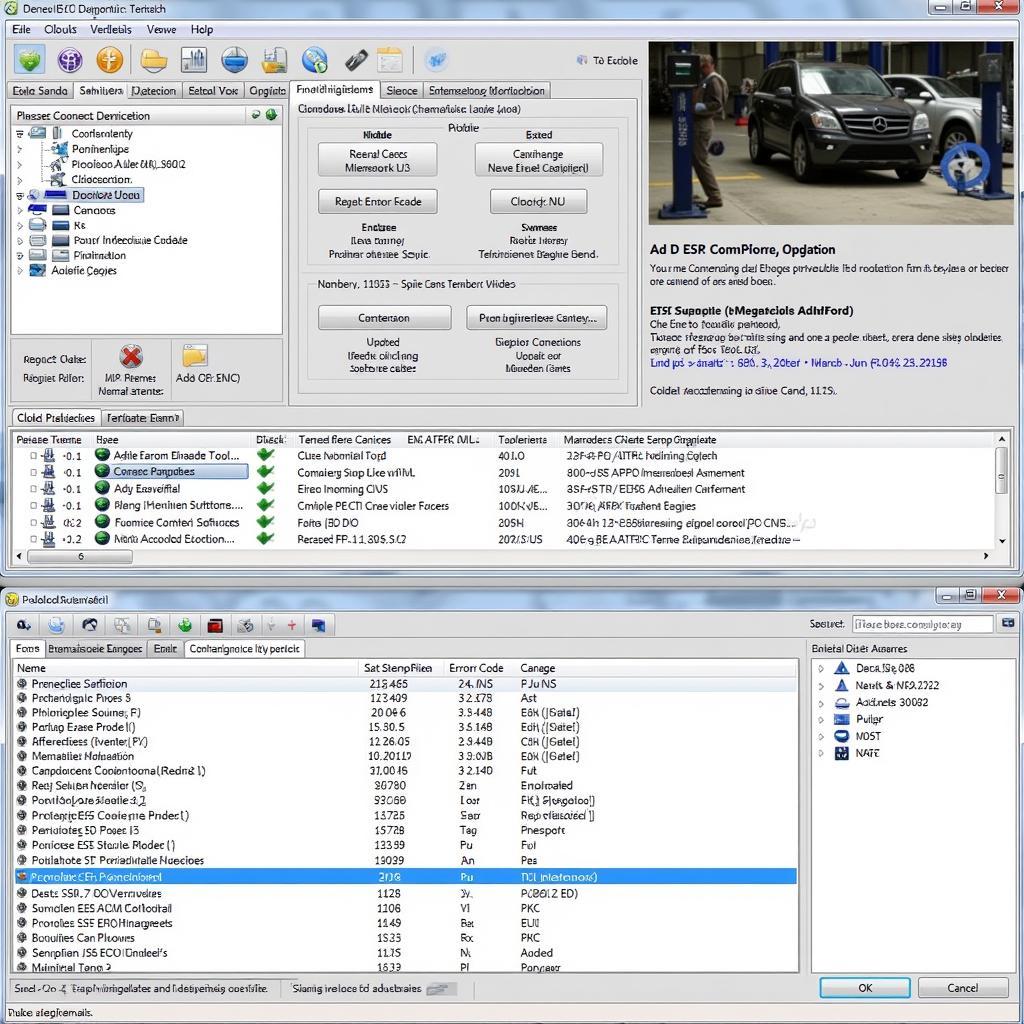 Mercedes Diagnostic Software Interface
Mercedes Diagnostic Software Interface
While some minor software updates might be possible through the car’s infotainment system, significant changes or fixes for critical systems require professional intervention.
Common Software Issues in Mercedes 2017 Models
Several common software issues can arise in 2017 Mercedes models. These can range from minor glitches in the infotainment system to more serious problems affecting the engine or transmission. Some common issues include:
- Infotainment system freezing or crashing
- Navigation system inaccuracies
- Problems with Bluetooth connectivity
- Erratic transmission shifting
- Check engine light illumination due to software glitches
Diagnosing these issues often involves connecting a diagnostic tool to the car’s OBD-II port and reading the error codes stored in the ECUs.
“Understanding the specific error codes is key to pinpointing the affected module and applying the appropriate software update,” says John Miller, a seasoned automotive electrical engineer with over 20 years of experience in Mercedes diagnostics. “A generic code reader might give you a general idea, but a specialized Mercedes diagnostic tool provides the granular detail necessary for accurate diagnosis and repair.”
Troubleshooting Software-Related Problems
When troubleshooting a suspected software issue, start by checking for any available software updates for your car’s systems. Sometimes, a simple update can resolve seemingly complex problems. If updates don’t fix the issue, connecting a diagnostic tool can pinpoint the source of the problem. what mercedes tool the place of the gl350 offers insights into the diagnostic tools available for Mercedes vehicles.
 Mercedes OBD-II Port Location
Mercedes OBD-II Port Location
“It’s essential to approach software-related issues systematically,” advises Maria Sanchez, a lead software engineer specializing in automotive systems. “Start with the basics, like checking for updates, and progressively move toward more advanced diagnostics if the problem persists. Rushing into complex solutions without proper diagnosis can lead to wasted time and resources.”
Conclusion
The software in a Mercedes 2017 is a complex network distributed across multiple ECUs, each governing specific functionalities. Understanding this distributed nature is essential for effective diagnosis and repair. While some software interactions are accessible through the car’s interface, professional tools and expertise are often required for in-depth diagnosis and updates. By understanding the location and function of the software within your Mercedes 2017, you can better address any issues that arise.
FAQ
-
Can I update my Mercedes software myself? While minor updates may be possible through the infotainment system, significant updates require professional equipment and expertise.
-
Where can I get my Mercedes software updated? Authorized dealerships and specialized independent workshops have the necessary tools and expertise.
-
How often should I update my Mercedes software? Following the manufacturer’s recommendations for software updates is best practice.
-
What are the common signs of a software problem in a Mercedes? Symptoms can vary, from infotainment glitches to issues with critical systems like the engine or transmission.
-
Is it expensive to fix software issues in a Mercedes? The cost depends on the complexity of the issue and the required repairs.
-
Can software issues damage my Mercedes? While unlikely, improperly modifying the software can potentially cause damage.
-
How can I prevent software issues in my Mercedes? Keeping your software updated and addressing any issues promptly can help prevent further complications.
Common Scenarios
- Scenario 1: Your navigation system consistently provides inaccurate directions. This could point to a software issue within the navigation module.
- Scenario 2: Your car’s infotainment system freezes frequently. This could indicate a need for a software update or a problem with the infotainment module itself.
- Scenario 3: Your check engine light comes on without any apparent mechanical issues. This might indicate a software glitch within the engine control module.
Further Resources
For more information, consider exploring other articles on our website related to Mercedes diagnostics and software updates.
Need assistance? Contact us via WhatsApp: +1 (641) 206-8880, Email: CARDIAGTECH[email protected] or visit our workshop at 276 Reock St, City of Orange, NJ 07050, United States. Our customer service team is available 24/7.