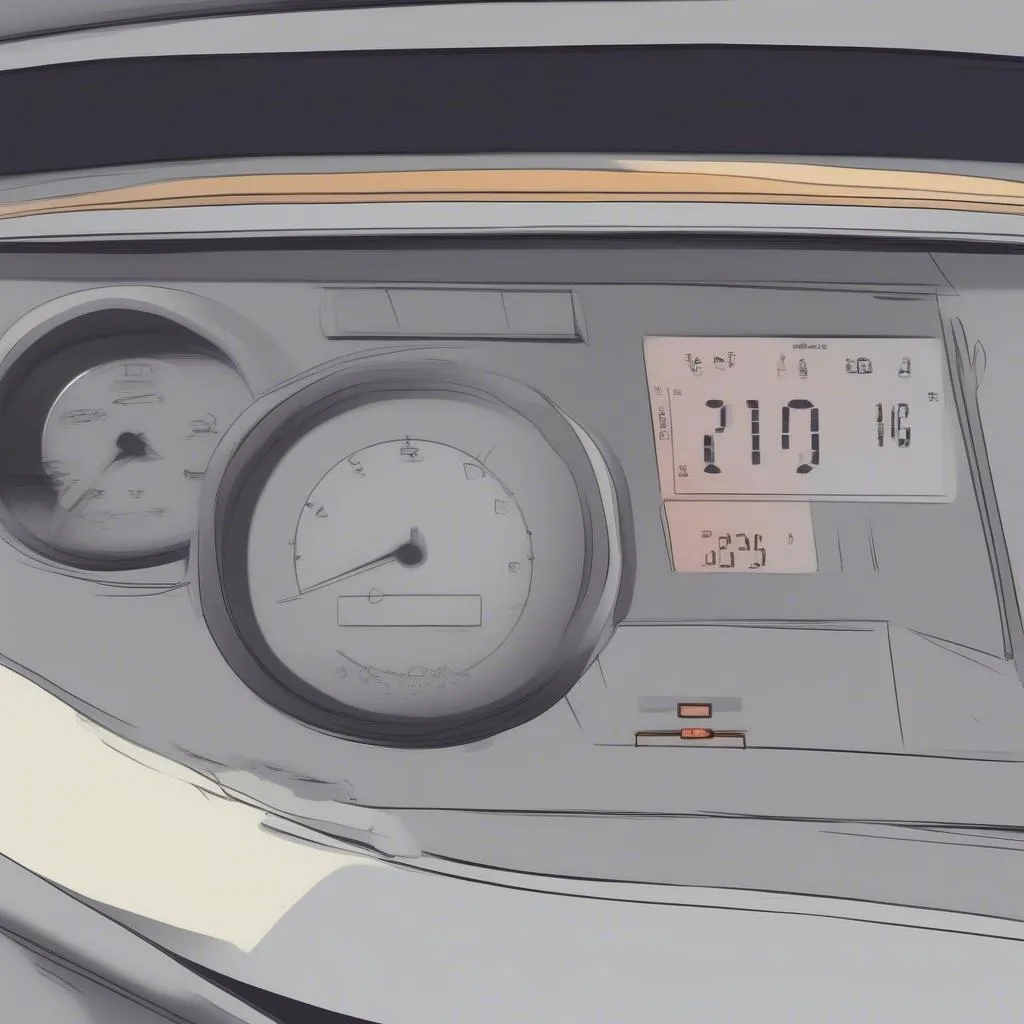Connecting your VCDS system via Bluetooth can streamline your diagnostics process, but it can be confusing if you’re not sure which port to use. This article explains everything you need to know about establishing a Bluetooth connection with your VCDS system, which port to choose, and how to troubleshoot common connection issues. We’ll cover everything from choosing the right VCDS Bluetooth adapter to ensuring a stable and reliable connection.
Understanding VCDS Bluetooth Connections
VCDS, the powerful diagnostic software for VAG vehicles, traditionally connects using a wired connection. However, Bluetooth adapters have become increasingly popular, offering more flexibility and convenience in the workshop. These adapters effectively create a wireless bridge between your computer and the vehicle’s OBD-II port. Choosing the correct virtual COM port within VCDS is crucial for a successful connection.
Identifying the Correct COM Port for Your VCDS Bluetooth Adapter
Before you can start diagnosing your vehicle, you need to identify the COM port assigned to your Bluetooth adapter. This is usually done through your computer’s Device Manager. The specific steps might vary slightly depending on your operating system (Windows, macOS, or Linux). In Windows, you can typically find the COM port listing under “Ports (COM & LPT)”. Look for a device named similar to “Bluetooth Serial Port” or something that identifies your specific adapter.
Once you’ve identified the COM port (for example, COM3), you need to select this port within the VCDS software. This is usually done in the “Options” or “Settings” menu of VCDS. Selecting the right port tells the software where to look for the Bluetooth connection.
Troubleshooting Common Bluetooth Connection Issues with VCDS
Even with the correct port selected, you might occasionally encounter connection issues. Let’s explore some common problems and their solutions.
Why won’t my VCDS connect via Bluetooth?
Several factors can prevent a successful Bluetooth connection. These include incorrect COM port selection, outdated drivers for the VCDS Bluetooth dongle, interference from other Bluetooth devices, and a weak Bluetooth signal.
How do I fix VCDS Bluetooth connection problems?
First, double-check the COM port selection in both the Device Manager and the VCDS software. Make sure they match. Next, ensure your Bluetooth adapter’s drivers are up to date. If you suspect interference, try disconnecting other Bluetooth devices. Moving your computer closer to the vehicle can also improve signal strength. Finally, check if your VCDS cable driver is compatible with the Bluetooth adapter.
Using a VCDS Bluetooth Adapter with Cracked Software
We strongly advise against using a VCDS cracked cable or cracked software. Using unlicensed software not only puts you at risk of malware and viruses but also deprives the developers of the resources they need to continue improving and supporting the software. Legitimate software ensures full functionality, updates, and reliable support.
VCDS and MFT (Multi-Function Steering Wheel)
While VCDS allows you to diagnose and customize many aspects of your vehicle, modifications to the MFT (Multi-Function Steering Wheel) often require specialized tools and knowledge. Incorrectly coding the VCDS MFT can lead to unexpected issues. Always consult reliable resources and consider seeking professional help if you’re unsure.
 VCDS Bluetooth Adapter Connected to OBD-II Port
VCDS Bluetooth Adapter Connected to OBD-II Port
Conclusion
Finding which port in VCDS for Bluetooth connectivity involves identifying the correct COM port assigned to your adapter in your computer’s Device Manager and then selecting that same port within the VCDS software. By following the steps outlined in this article and troubleshooting common connection problems, you can ensure a smooth and efficient diagnostic experience with your VCDS system.
FAQ
- What is the most common reason for VCDS Bluetooth connection failures? Incorrect COM port selection.
- How do I update my VCDS Bluetooth adapter drivers? Through your computer’s Device Manager or the manufacturer’s website.
- Can I use any Bluetooth adapter with VCDS? No, it needs to be a compatible adapter specifically designed for use with VCDS.
- Is using cracked VCDS software safe? No, it’s highly discouraged due to security risks and lack of support.
- Can I code my MFT using VCDS? Some modifications are possible, but others require specialized tools and knowledge.
- What should I do if I still can’t connect after troubleshooting? Contact VCDS support or a qualified automotive technician.
- Where can I find the COM port settings on my Mac? In System Preferences under the Network settings.
Common Scenarios
- Scenario 1: VCDS not recognizing the adapter – Check the COM port settings and adapter drivers.
- Scenario 2: Intermittent connection drops – Check for interference and signal strength.
- Scenario 3: Unable to access certain modules – Ensure your VCDS software and cable are genuine and updated.
Further Assistance
For more information on related topics, check out our articles on VCDS cable drivers and VCDS Bluetooth adapters.
Need further help? Contact us via WhatsApp: +1 (641) 206-8880, Email: CARDIAGTECH[email protected] or visit us at 276 Reock St, City of Orange, NJ 07050, United States. Our customer service team is available 24/7.