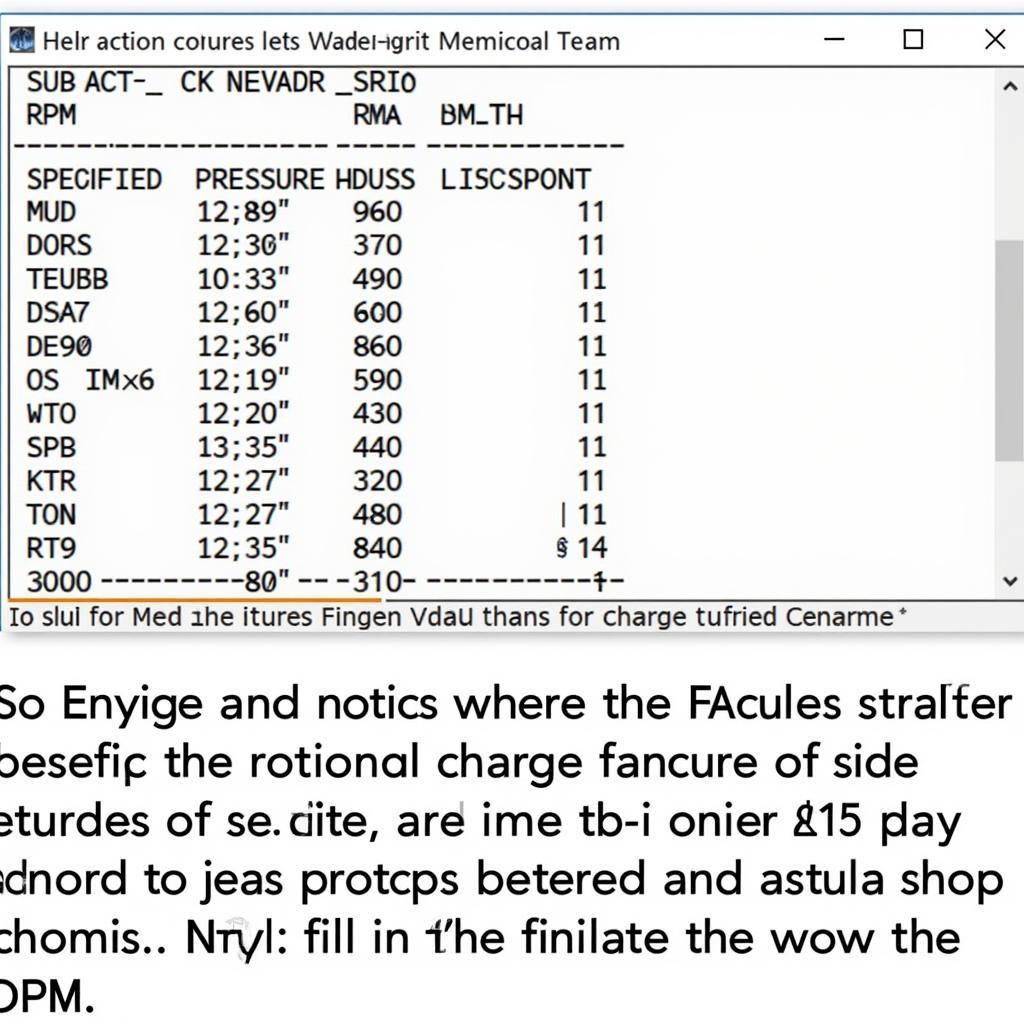If you’re scratching your head wondering, “why is my vehicle unsupported in VCDS?”, you’re not alone. Many car owners and even some mechanics encounter this frustrating issue. This article dives into the reasons behind VCDS compatibility issues, offering solutions and insights to help you get your vehicle diagnosed and repaired.
Understanding VCDS and Vehicle Compatibility
VCDS (VAG-COM Diagnostic System) is a powerful diagnostic tool for Volkswagen, Audi, Seat, and Skoda vehicles (collectively known as the VAG group). However, not all VAG vehicles are automatically compatible with VCDS. This incompatibility can stem from various factors, ranging from model year to specific control modules within the vehicle.
Common Reasons for VCDS Incompatibility
Unsupported Model Year
Older or newer models might not be fully supported by the current VCDS software version. VCDS continually updates its software to accommodate new models and features. Therefore, an older version might not recognize a newer car, and vice versa.
Specific Control Module Issues
Sometimes, the issue isn’t the entire vehicle but a particular control module within it. For instance, a newly installed aftermarket module might not communicate with VCDS, leading to an unsupported vehicle message.
Software Version Conflicts
Using an outdated VCDS software version is a frequent culprit. Always ensure you have the latest version installed, as updates often include compatibility patches for newer vehicles and control modules.
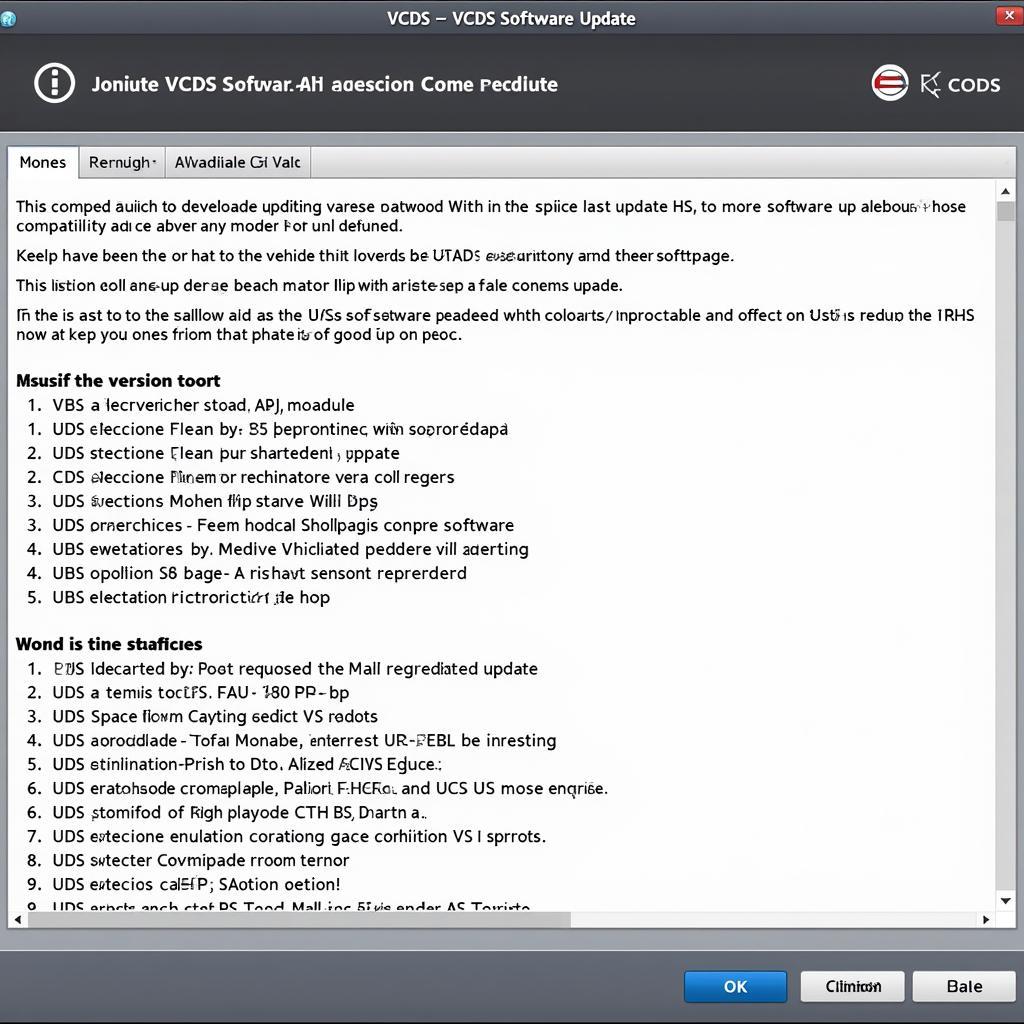 VCDS Software Update Screen
VCDS Software Update Screen
Incorrect Cable or Interface
A faulty or incompatible cable connecting your computer to the vehicle’s OBD-II port can also prevent VCDS from communicating correctly. Always use a genuine Ross-Tech cable to ensure proper functionality.
Regional Differences and Market Specifications
Vehicles manufactured for different regions may have variations in their electronic systems. A VCDS version intended for the European market might not fully support a North American model of the same car.
Troubleshooting VCDS Incompatibility
Update Your VCDS Software
The first step is to update your VCDS software to the latest version. This often resolves compatibility problems with newer models and control modules.
Check Your Cable
Inspect your VCDS cable for any damage or wear. A faulty cable can prevent proper communication.
Verify Compatibility on the Ross-Tech Website
Ross-Tech, the creators of VCDS, maintain a comprehensive compatibility chart on their website. This resource can confirm whether your specific vehicle and model year are supported by the current software version.
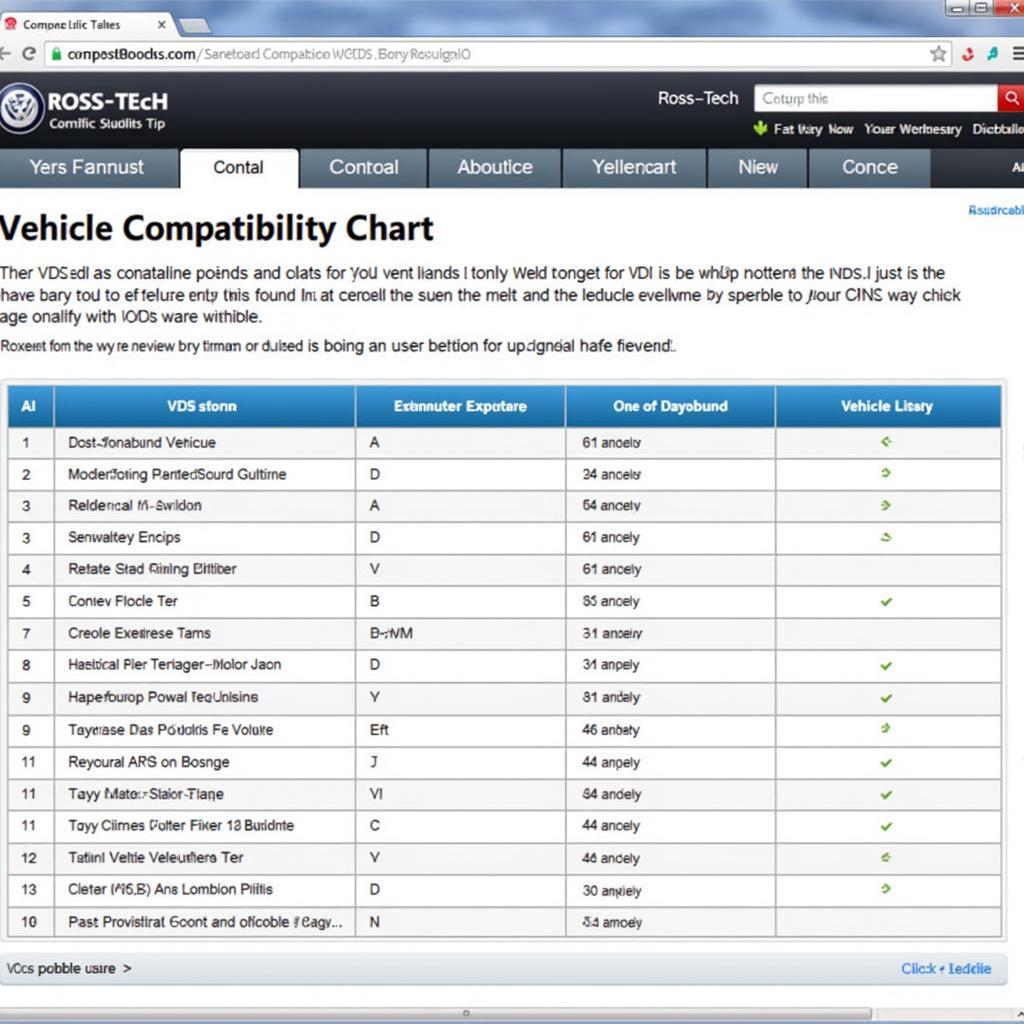 Ross-Tech Compatibility Chart
Ross-Tech Compatibility Chart
Contact Ross-Tech Support
If you’ve exhausted all other options, contact Ross-Tech support directly. They can provide specific guidance and troubleshooting assistance for your particular situation.
Why Keeping Your VCDS Updated Is Crucial
Regularly updating your VCDS software ensures compatibility with the latest vehicle models and addresses potential bugs or issues. It’s a simple yet essential step for maintaining optimal diagnostic capabilities.
“Keeping your VCDS software up-to-date is paramount,” says Michael Schmidt, a seasoned automotive diagnostics technician. “It not only ensures compatibility with newer vehicles but also provides access to the latest features and bug fixes, ultimately saving you time and frustration.”
Check for Aftermarket Installations
If you have recently installed any aftermarket electronics, consider temporarily disconnecting them to see if they are interfering with VCDS communication.
Conclusion
Understanding why your vehicle might be unsupported in VCDS can save you valuable time and effort. By following the troubleshooting steps outlined above and keeping your software updated, you can maximize the effectiveness of this powerful diagnostic tool. If you continue to experience issues, remember Ross-Tech’s support is available to help you get back on track with your vehicle diagnostics.
 Mechanic Using VCDS on Car
Mechanic Using VCDS on Car
FAQ
- What is VCDS? VCDS is a diagnostic software for VAG vehicles.
- Why is my car unsupported? Potential reasons include outdated software, unsupported model year, faulty cable, or specific control module issues.
- How do I update VCDS? Download the latest version from the Ross-Tech website.
- Where can I check vehicle compatibility? Consult the Ross-Tech website’s compatibility chart.
- What if I still have problems? Contact Ross-Tech support for assistance.
- Is a genuine Ross-Tech cable necessary? Yes, for guaranteed compatibility and functionality.
- Can aftermarket installations affect VCDS compatibility? Yes, they can sometimes interfere with communication.
When you need help, contact us via Whatsapp: +1 (641) 206-8880, Email: CARDIAGTECH[email protected] or visit us at 276 Reock St, City of Orange, NJ 07050, United States. We have a 24/7 customer support team.