We’ve all been there – stuck with an outdated car radio that can’t play our favorite tunes from our phones. Fumbling with aux cords, struggling with spotty connections, it’s enough to make anyone miss the simple joys of a good old-fashioned mix CD. But fret no more, because Wireless Bluetooth Car Radio Transmitters are here to save the day (and your commute).
Understanding the Basics: How Wireless Bluetooth Car Radio Transmitters Work
Before we dive into troubleshooting, let’s break down how these nifty devices work. In essence, a wireless Bluetooth car radio transmitter acts as a bridge between your smartphone and your car’s radio.
- Pairing: It connects to your smartphone via Bluetooth, just like a pair of wireless headphones.
- Transmission: It then transmits the audio signal from your phone to your car radio using an unused FM frequency.
- Reception: Your car radio, tuned to the specific FM frequency, receives the signal and plays your music through your car speakers.
Think of it as creating your own mini radio station, broadcasting directly from your phone to your car!
Common Issues and Troubleshooting
While generally reliable, even the most advanced tech can hit a snag. Here’s a rundown of common issues you might encounter with your wireless Bluetooth car radio transmitter and how to troubleshoot them:
1. No Power
- Problem: The transmitter doesn’t turn on.
- Possible Causes: Dead battery, faulty charging cable, or a problem with the transmitter’s power circuitry.
- Troubleshooting:
- Ensure the transmitter is properly plugged into your car’s 12V power outlet (cigarette lighter).
- Try a different charging cable and power source.
- If the issue persists, the transmitter’s internal circuitry might be faulty.
2. Bluetooth Pairing Issues
- Problem: Your phone can’t find the transmitter or fails to connect.
- Possible Causes: Bluetooth range issues, incorrect pairing sequence, or software glitches on your phone or transmitter.
- Troubleshooting:
- Make sure Bluetooth is enabled on both your phone and transmitter.
- Bring your phone closer to the transmitter during pairing.
- Refer to the user manuals for both devices to ensure you’re following the correct pairing steps.
- Try restarting both your phone and transmitter.
- Check for software updates for both devices.
3. Poor Sound Quality or Static
- Problem: You experience static, choppy audio, or distorted sound.
- Possible Causes: FM interference, weak signal transmission, or a mismatch in the audio codec between the transmitter and your phone.
- Troubleshooting:
- Try a different FM frequency on the transmitter and car radio.
- Reposition the transmitter within your car for better signal reception – avoid placing it in enclosed spaces.
- Ensure the transmitter’s antenna is fully extended.
- Check your phone’s audio settings and try adjusting the equalizer settings.
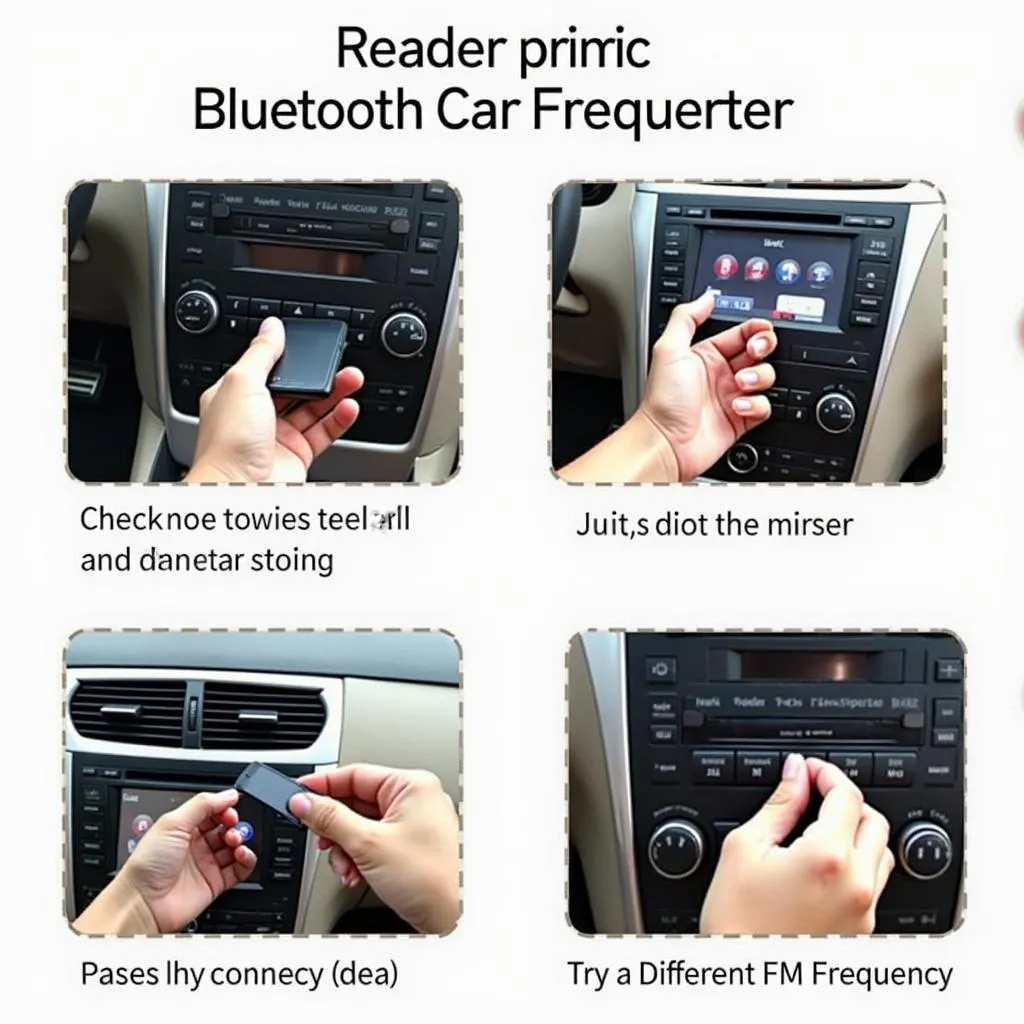 Troubleshooting a Wireless Bluetooth Car Radio Transmitter
Troubleshooting a Wireless Bluetooth Car Radio Transmitter
4. Transmitter Disconnecting Randomly
- Problem: The transmitter disconnects from your phone intermittently.
- Possible Causes: Interference from other electronic devices, a weak Bluetooth connection, or low battery on either the transmitter or your phone.
- Troubleshooting:
- Move the transmitter away from potential sources of interference, such as other Bluetooth devices or charging cables.
- Ensure both the transmitter and your phone have sufficient battery life.
 Troubleshooting a Car Radio Transmitter Disconnecting Issue
Troubleshooting a Car Radio Transmitter Disconnecting Issue
Essential Equipment for Troubleshooting
While many issues can be resolved with basic troubleshooting, having the right tools can be invaluable for diagnosing more complex problems:
- Multimeter: For testing the transmitter’s power input and output.
- Smartphone Repair Kit: In case you need to open the transmitter for internal inspection or repairs.
- Software Update Tools: To update the firmware on the transmitter if necessary (refer to the manufacturer’s instructions).
Expert Insights
“The most overlooked aspect of using a wireless Bluetooth car radio transmitter is often the choice of FM frequency,” says automotive electronics specialist, Dr. Emily Carter, author of “Connected Cars: Navigating the Future of Automotive Technology.” “Experimenting with different frequencies and understanding how to minimize interference is crucial for optimal performance.”
Frequently Asked Questions
Q: Can I use a wireless Bluetooth car radio transmitter with any car?
A: Yes, these transmitters are generally compatible with any car that has an FM radio.
Q: Do I need to remove my car radio to install a transmitter?
A: No, installation is simple and doesn’t require any modifications to your car’s dashboard or wiring. You simply plug it into your car’s 12V power outlet.
Q: Can I answer calls with a wireless Bluetooth car radio transmitter?
A: Many transmitters come equipped with built-in microphones for hands-free calling, allowing you to answer and end calls safely while driving.
 Features of a Bluetooth Car Radio Transmitter
Features of a Bluetooth Car Radio Transmitter
Need Further Assistance?
We understand that dealing with car electronics can be tricky. If you’re still experiencing issues with your wireless Bluetooth car radio transmitter, don’t hesitate to contact CARDIAGTECH. Our team of expert technicians is ready to help you diagnose and resolve any problems. We offer a wide range of automotive diagnostic and repair solutions, including specialized software for in-depth troubleshooting. Get in touch today for a seamless and stress-free experience!

