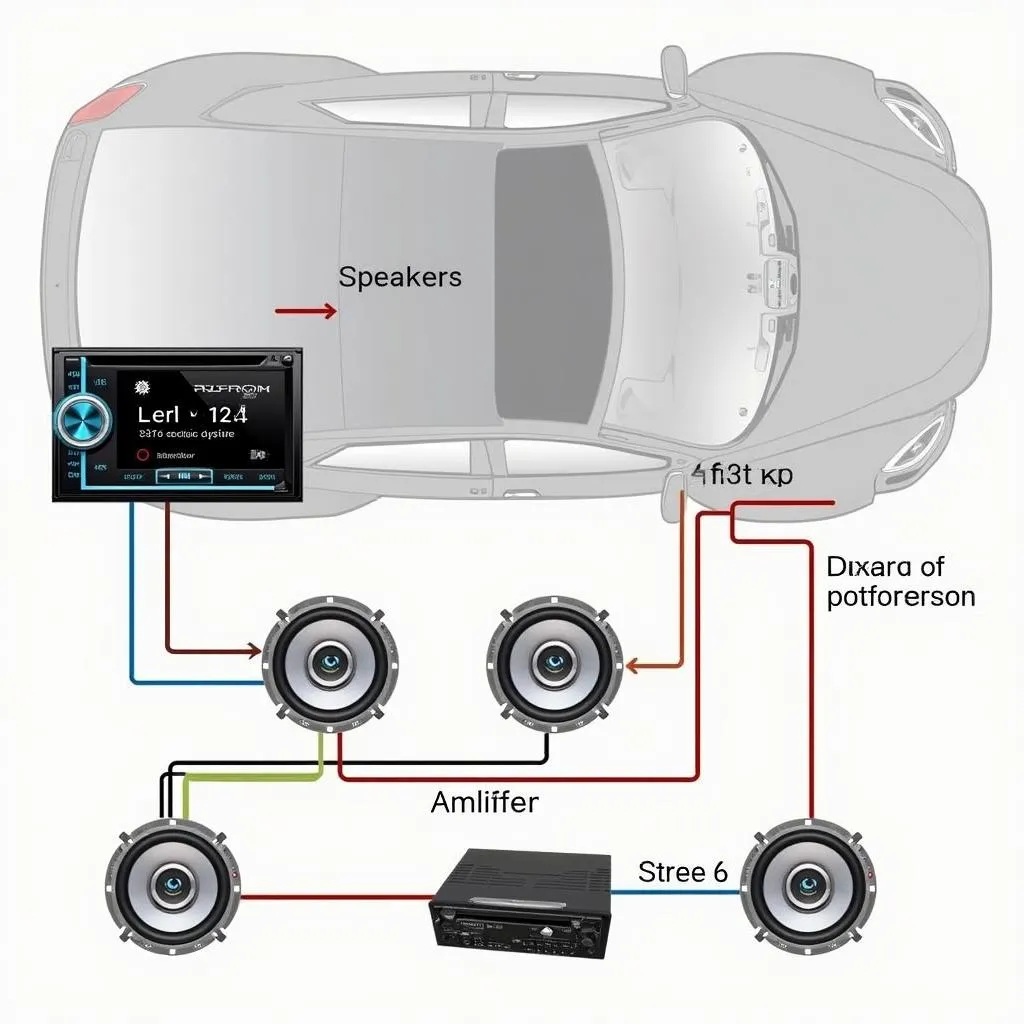“My car radio is stuck in the past!” Sound familiar? In today’s tech-savvy world, who wants to fumble with CDs or be tethered to outdated car stereos? If you’re tired of limited music options and struggling to take calls safely, a wireless Bluetooth FM transmitter handsfree call car charger radio receiver may be your saving grace. This handy gadget brings your car audio system into the 21st century without breaking the bank.
What is a Wireless Bluetooth FM Transmitter Handsfree Call Car Charger Radio Receiver?
This multi-tasking device plugs into your car’s cigarette lighter port (or a 12V outlet) and acts as a bridge between your phone and your car stereo. It allows you to stream music wirelessly, take hands-free calls, and even charge your phone – all through your car’s FM radio.
Common Issues and Troubleshooting
Although generally reliable, these devices can occasionally run into a few hiccups:
Functional Issues:
- Poor Sound Quality: Static, interference, or muffled audio are common complaints.
- Connectivity Problems: Bluetooth pairing difficulties, dropped calls, or intermittent music streaming can be frustrating.
- Charging Issues: Slow charging or inconsistent power output can occur.
Possible Causes:
- Interference from Other Devices: Other electronic devices in your car or nearby can cause signal disruptions.
- Weak FM Signal: The chosen FM frequency may have poor reception in your area.
- Loose Connections: A loose connection between the device, your phone, or your car’s power outlet can lead to issues.
- Software Glitches: Firmware issues in either the transmitter or your phone can impact performance.
Identifying and Diagnosing Problems:
- Check Connections: Ensure all cables and plugs are securely connected.
- Try a Different FM Frequency: Experiment with different unused frequencies on your car radio.
- Minimize Interference: Turn off other electronic devices in your car that might be causing interference.
- Restart Devices: Power off and restart both the transmitter and your phone.
- Software Updates: Check for firmware updates for the transmitter and software updates for your phone.
Tools and Equipment:
Troubleshooting often requires minimal tools, but having these on hand can be helpful:
- User Manual: Your transmitter’s manual is the best resource for specific troubleshooting steps.
- Smartphone: Most transmitters have companion apps that offer additional settings and controls.
- Spare Cables: Having extra USB cables and 3.5mm audio cables on hand can be useful for ruling out cable-related issues.
Fixing Common Issues:
-
Sound Quality Issues:
- Select a Clear FM Frequency: Choose a frequency with minimal static.
- Adjust the Transmitter’s Volume: Sometimes the transmitter’s volume needs to be adjusted independently of the car stereo volume.
- Reposition the Transmitter: Try moving the transmitter to a different location in your car to reduce interference.
-
Connectivity Problems:
- Re-pair Devices: Unpair and then re-pair your phone and the transmitter.
- Reduce Distance: Ensure your phone is within range of the transmitter (usually within a few feet).
-
Charging Issues:
- Check Car’s Power Outlet: Verify that the cigarette lighter port or 12V outlet is providing sufficient power.
- Use a Different Cable: Try a different USB cable to rule out a faulty cable.
FAQs
Can I use a wireless Bluetooth FM transmitter with any car?
Yes, these devices are compatible with most cars that have a standard cigarette lighter port (12V outlet) and an FM radio.
What is the best FM frequency to use?
It varies depending on your location. Look for unused frequencies (static) at the lower and higher ends of the FM dial.
Why is my transmitter making a buzzing sound?
This could indicate a grounding issue. Try plugging the transmitter into a different 12V outlet in your car.
Conclusion
A wireless Bluetooth FM transmitter handsfree call car charger radio receiver is a versatile and cost-effective way to upgrade your driving experience. By understanding how it works and following these troubleshooting tips, you can enjoy clear audio, safe hands-free calling, and convenient charging – all while on the go.
For advanced diagnostics and troubleshooting for your car’s electrical system, consider consulting with a qualified automotive electrician or using professional-grade diagnostic tools, such as those offered by CARDIAGTECH.