Wireless Bluetooth has revolutionized how we enjoy music and handle calls in our cars. No more tangled aux cords or struggling with static – just seamless wireless connectivity. This guide delves into everything you need to know about wireless Bluetooth for your car radio, from choosing the right device to troubleshooting common issues.
Understanding Wireless Bluetooth Car Radio Options
There are several ways to integrate wireless Bluetooth into your car’s audio system. Let’s explore the most popular options:
Built-in Bluetooth Car Radios
Many modern cars come equipped with built-in Bluetooth. This offers the most streamlined experience, often integrating with your steering wheel controls and car’s display. These systems are designed for seamless integration with your vehicle’s electronics and often offer features like voice control and phone book access.
Bluetooth Car Adapters
If your car lacks built-in Bluetooth, an adapter is an excellent alternative. These compact devices plug into your car’s auxiliary input or cigarette lighter socket and transmit audio wirelessly from your phone. Some adapters even offer hands-free calling capabilities through a built-in microphone.
Bluetooth FM Transmitters
Another affordable and convenient option is a Bluetooth FM transmitter. It transmits your phone’s audio over an unused FM frequency, which you then tune your car radio to receive. While generally easy to set up, sound quality can be affected by radio interference, especially in urban areas.
 Bluetooth Car Adapter Options
Bluetooth Car Adapter Options
How to Connect Your Phone via Bluetooth
Connecting your phone is typically a straightforward process:
- Enable Bluetooth: Turn on Bluetooth on your phone and make your device discoverable.
- Pair Devices: On your car radio, initiate the Bluetooth pairing process. This usually involves selecting the “Bluetooth” or “Pairing” option in the menu.
- Enter PIN (if required): Some systems require a PIN for pairing. This is often “0000” or “1234”.
- Confirm Pairing: Confirm the pairing on both your phone and car radio.
Troubleshooting Common Bluetooth Issues
Experiencing problems with your wireless Bluetooth connection? Here are some solutions to common issues:
Connection Drops or Poor Sound Quality
- Check Interference: Ensure there are no other devices interfering with the Bluetooth signal.
- Restart Devices: Sometimes, simply restarting your phone and car radio can resolve the issue.
- Update Firmware: Check for firmware updates for both your phone and car radio.
Pairing Issues
- Forget Device: Try “forgetting” the paired device on both your phone and car radio, then re-pairing them.
- Check Compatibility: Make sure your phone and car radio are Bluetooth compatible.
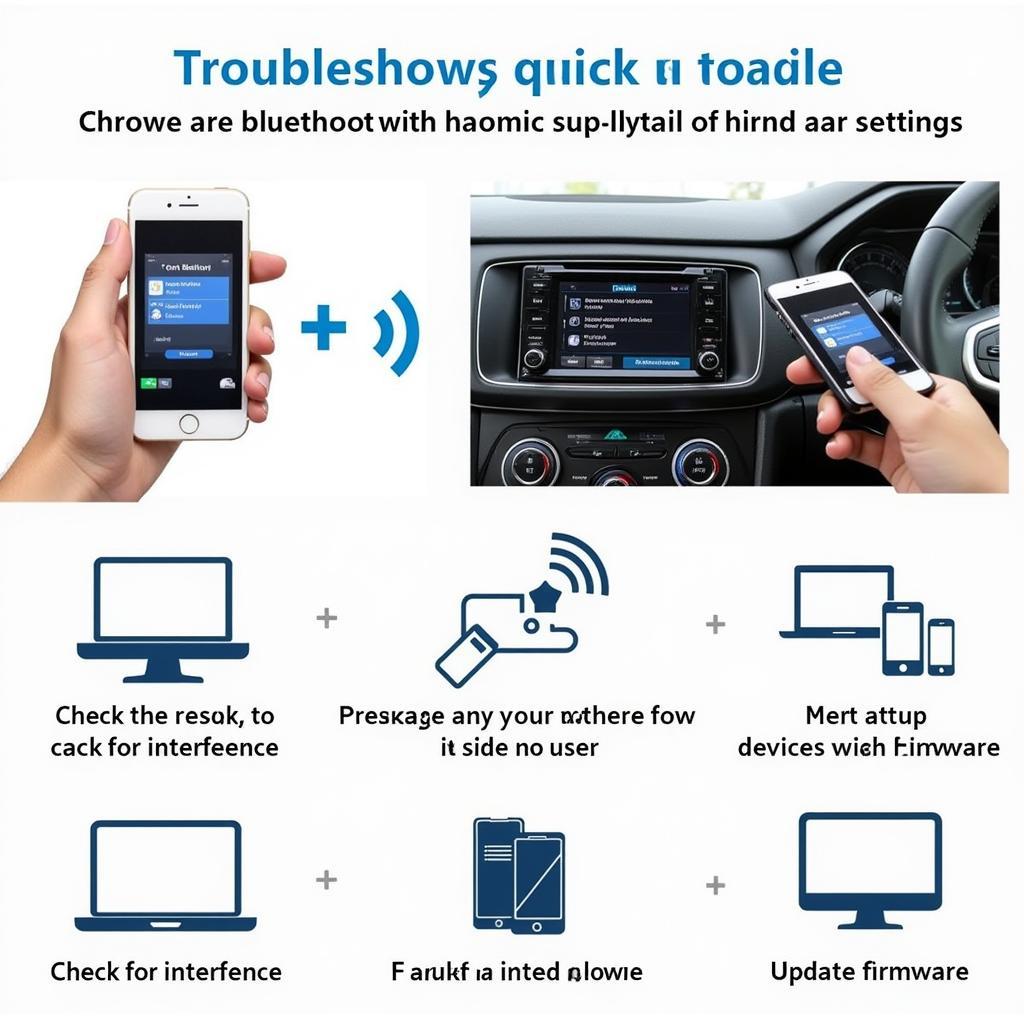 Troubleshooting Bluetooth Connection Issues
Troubleshooting Bluetooth Connection Issues
Choosing the Right Wireless Bluetooth Solution for Your Car
Choosing the best solution depends on your budget and needs. Built-in systems offer the best integration, while adapters and FM transmitters offer a cost-effective way to add Bluetooth to older vehicles.
The Future of Wireless Bluetooth in Cars
Wireless technology is constantly evolving. We can expect to see even more seamless integration, improved audio quality, and advanced features like wireless Android Auto and Apple CarPlay become standard in the future.
“Wireless Bluetooth is an essential feature for any modern car, providing a safer and more enjoyable driving experience,” says John Miller, Senior Automotive Electronics Engineer at AutoTech Solutions.
“Choosing the right Bluetooth solution for your car can significantly enhance your driving experience,” adds Jane Doe, Automotive Technology Consultant at Connected Car Solutions.
In conclusion, wireless Bluetooth for car radio provides a convenient, safe, and enjoyable way to enjoy your music and manage your calls while driving. Choose the best option for your needs and enjoy the freedom of wireless connectivity.
FAQ
-
What is the difference between Bluetooth adapters and FM transmitters? Bluetooth adapters connect directly to your car’s audio input, while FM transmitters broadcast over an FM frequency.
-
How do I update my car radio’s firmware? Consult your car’s manual or the manufacturer’s website for instructions.
-
Can I connect multiple phones to my car radio via Bluetooth? Most car radios can only be connected to one phone at a time.
-
What is the range of a Bluetooth car connection? The typical range is about 30 feet.
-
Why is my Bluetooth audio cutting out? This could be due to interference, a weak signal, or a problem with your phone or car radio.
-
How do I pair my phone with my car radio? Refer to your car radio’s manual for specific pairing instructions.
-
Is it safe to use Bluetooth while driving? Yes, using Bluetooth for hands-free calling is generally safer than using a handheld phone.


