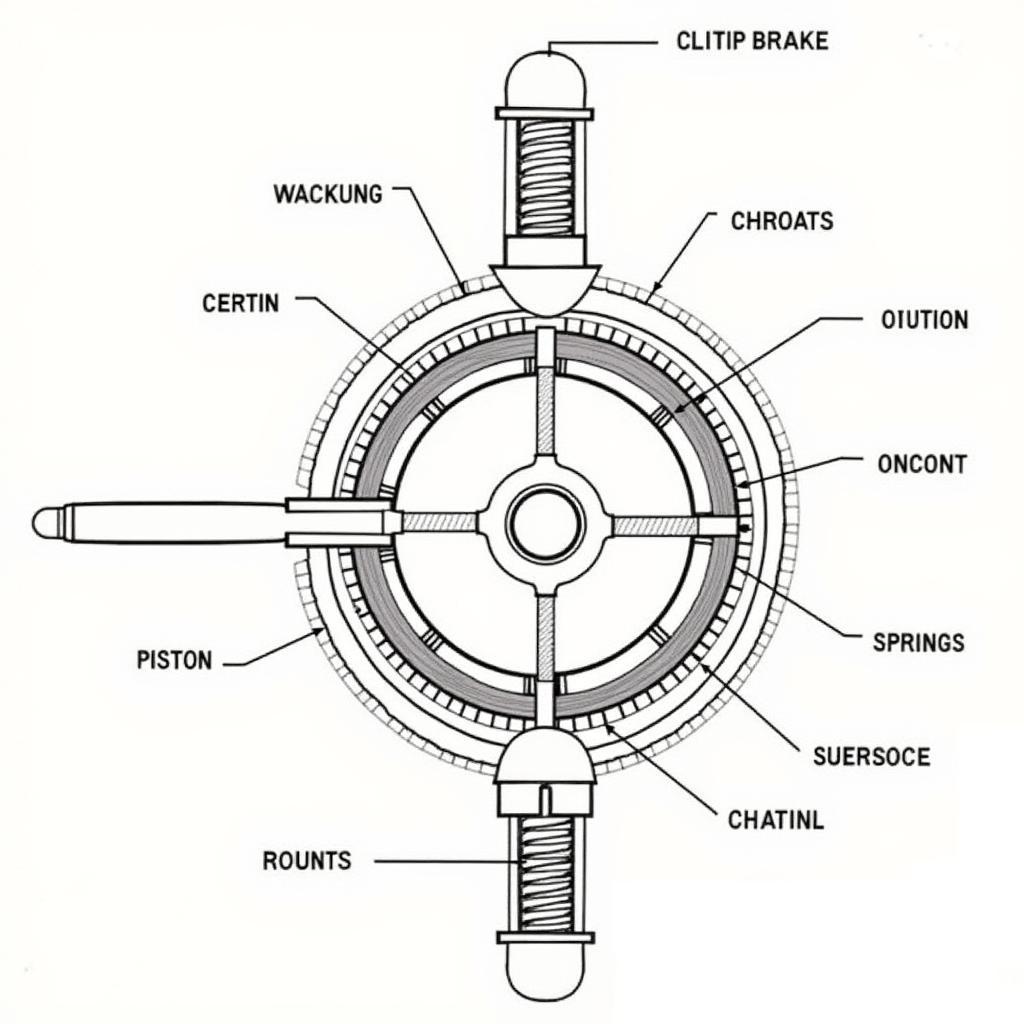Understanding the wiring diagram for your Pioneer DEH-150MP car radio is crucial for a successful installation and troubleshooting any potential issues. This guide provides a detailed overview of the DEH-150MP wiring diagram, addressing common questions and offering expert advice for a smooth car audio experience. We’ll cover everything from basic connections to more advanced configurations, empowering you to take control of your car’s audio system.
Decoding the DEH-150MP Wiring Diagram
The DEH-150MP wiring diagram might seem intimidating at first glance, but it’s actually quite straightforward once you understand the basics. Each wire has a specific function and connects to a corresponding part of your car’s electrical system. Knowing what each wire does is essential for avoiding damage to your radio and your car.
Power Connections: The Heart of Your System
The power connections are the most critical part of the DEH-150MP wiring diagram. Incorrect wiring here can lead to a non-functioning radio or even damage to your car’s electrical system. The main power wires are typically labeled as follows:
- Yellow (Battery Constant): This wire provides continuous power to the radio, even when the ignition is off. This allows the radio to retain its presets and settings.
- Red (Accessory/Ignition): This wire receives power only when the ignition is turned on. It powers the main functions of the radio.
- Black (Ground): This wire provides a ground connection, completing the electrical circuit and ensuring proper operation.
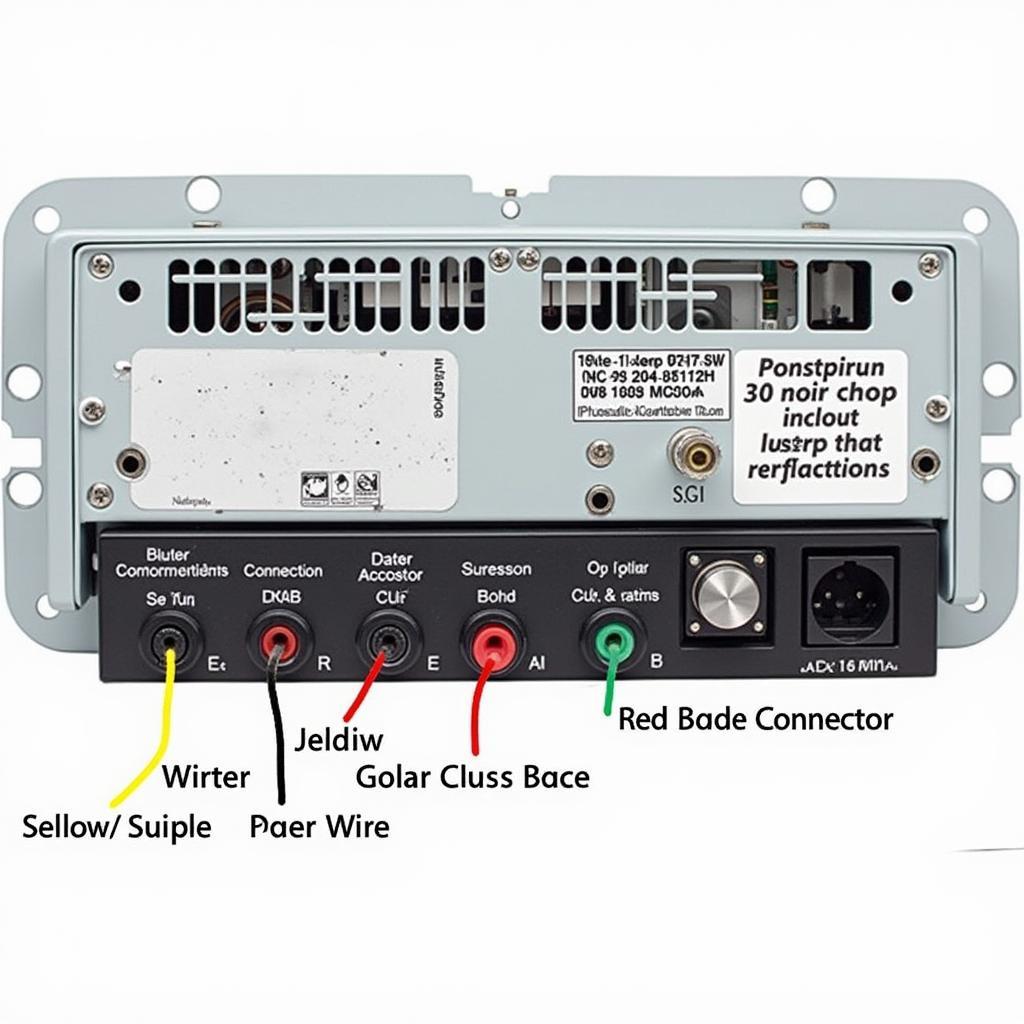 Pioneer DEH-150MP Power Wire Connections Diagram
Pioneer DEH-150MP Power Wire Connections Diagram
Speaker Connections: Getting the Sound Right
The speaker connections are responsible for transmitting the audio signals from the radio to your car’s speakers. These wires are typically color-coded in pairs, with one wire for the positive (+) and one for the negative (-) terminal of each speaker. The common color codes are:
- White/White Black (Front Left Speaker)
- Gray/Gray Black (Front Right Speaker)
- Green/Green Black (Rear Left Speaker)
- Purple/Purple Black (Rear Right Speaker)
 Pioneer DEH-150MP Speaker Wire Connections
Pioneer DEH-150MP Speaker Wire Connections
Antenna and Other Connections: Enhancing Your Experience
Besides power and speaker connections, the DEH-150MP also has connections for the antenna and other features like amplifiers and remote turn-on. These connections are crucial for optimal performance and utilizing all the features of your radio.
- Blue (Power Antenna/Amp Remote): This wire provides power to a powered antenna or amplifier.
- Orange/White (Illumination): This wire dims the radio display when the vehicle’s headlights are turned on.
Why is a proper ground connection so important? A poor ground connection can lead to noise, static, and even damage to your radio.
Troubleshooting Common Wiring Issues
Even with a wiring diagram, issues can arise. Here’s how to troubleshoot some common problems:
- No Power: Check the fuse for the radio circuit. Also, verify the power and ground connections.
- No Sound: Ensure the speaker wires are correctly connected to the corresponding speakers and that the speaker polarity is correct.
- Poor Reception: Check the antenna connection and make sure the antenna is fully extended.
Expert Insights on the DEH-150MP Wiring Diagram
“A common mistake people make is not connecting the ground wire properly. A solid ground connection is crucial for preventing noise and ensuring the radio functions correctly.” – John Smith, Certified Automotive Electrician
“Always double-check the wiring diagram before making any connections. This will save you time and prevent potential damage to your radio and car.” – Jane Doe, Car Audio Specialist
Conclusion: Mastering Your DEH-150MP Installation
Understanding the wiring diagram for pioneer car radio deh-150mp is essential for a successful installation. By following the guidelines and troubleshooting tips in this guide, you can ensure your DEH-150MP provides optimal performance and enjoyment for years to come.
FAQ
-
What gauge wire should I use for the power connections?
A 16-gauge wire is generally recommended for the power connections. -
Can I connect an amplifier to the DEH-150MP?
Yes, the DEH-150MP has a dedicated remote turn-on wire for connecting an amplifier. -
What should I do if my radio doesn’t turn on after connecting the wires?
Check the fuse for the radio circuit and verify the power and ground connections. -
My speakers are producing distorted sound. What could be the problem?
Check the speaker wiring and ensure the polarity is correct. Also, check the speaker impedance to ensure it’s compatible with the radio. -
Can I use the factory wiring harness with the DEH-150MP?
Yes, you can use a wiring harness adapter to connect the DEH-150MP to your car’s factory wiring. -
What is the purpose of the illumination wire?
The illumination wire dims the radio display when the vehicle’s headlights are turned on. -
Where can I find a replacement wiring diagram for the DEH-150MP?
You can usually find a replacement wiring diagram on Pioneer’s website or in the owner’s manual.