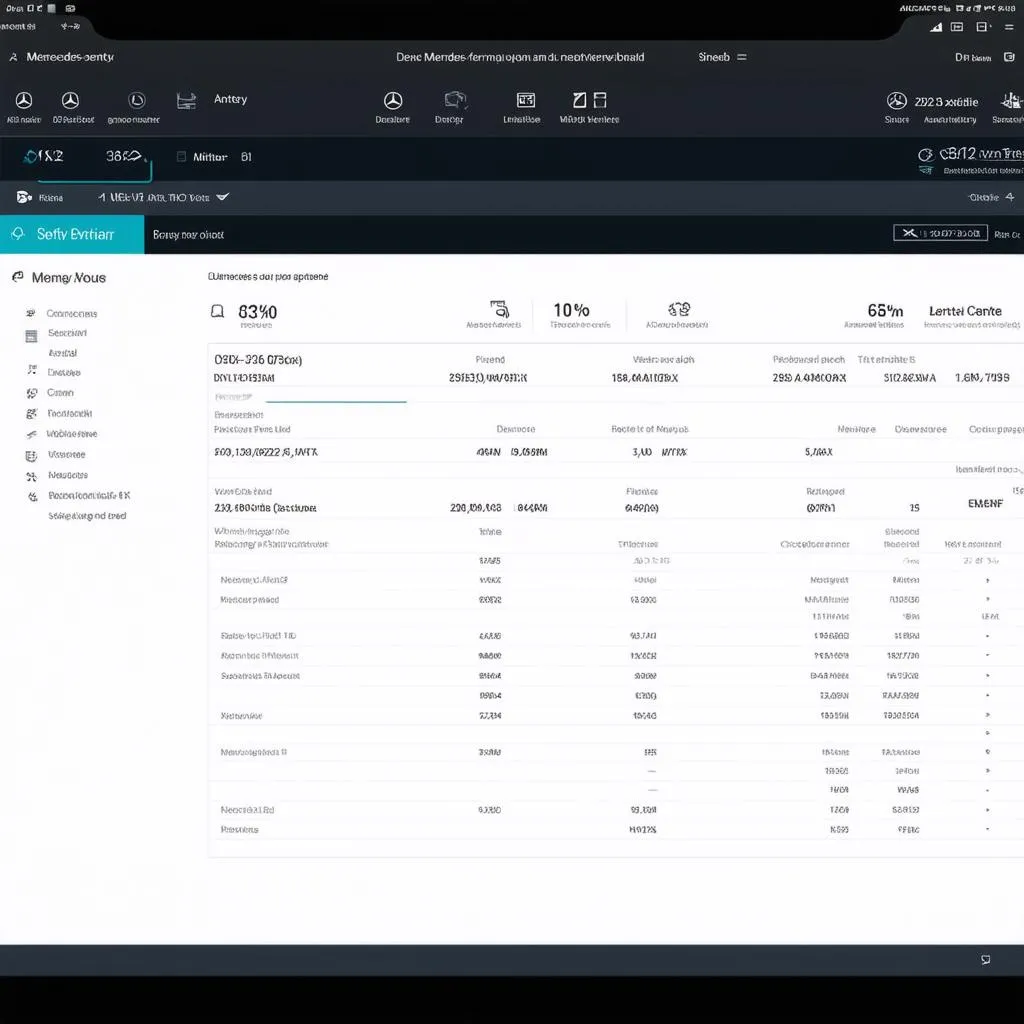In the realm of automotive diagnostics, having the right tools can make all the difference. For Mercedes-Benz vehicles, Xentry software stands out as the go-to solution for technicians and enthusiasts alike. This comprehensive software suite unlocks the intricate network of your Mercedes, providing unparalleled diagnostic depth and programming capabilities. Whether you’re troubleshooting a check engine light or delving into advanced coding, Xentry empowers you with the knowledge and control to keep your Mercedes performing at its peak.
What is Xentry Software Mercedes?
Xentry is a sophisticated, dealer-level diagnostic and programming software designed specifically for Mercedes-Benz vehicles. It serves as the interface between your Mercedes and a compatible diagnostic device, allowing you to access, monitor, and troubleshoot various systems within the vehicle.
Key Features of Xentry Software:
- Comprehensive Diagnostics: Identify and diagnose faults across all major systems, including engine, transmission, ABS, airbags, and more.
- Guided Troubleshooting: Xentry provides step-by-step instructions and flowcharts to assist technicians in pinpointing the root cause of issues.
- Live Data Monitoring: View real-time sensor data, allowing for dynamic analysis of vehicle performance.
- Coding and Programming: Make adjustments to vehicle settings, activate features, and program new control units.
- Technical Documentation: Access a vast library of wiring diagrams, component locations, and repair procedures.
Why is Xentry Software Essential for Mercedes?
Modern Mercedes vehicles are highly complex, featuring advanced electronics and intricate control systems. Traditional OBD-II scanners often lack the depth and coverage needed for comprehensive diagnostics. Xentry, on the other hand, offers a level of access that rivals that of Mercedes dealerships, enabling you to:
- Perform Accurate Diagnoses: Avoid guesswork and unnecessary part replacements with precise fault identification.
- Unlock Hidden Features: Activate convenience features that may not be readily accessible through conventional means.
- Stay Up-to-Date: Regular software updates ensure compatibility with the latest Mercedes models and diagnostic protocols.
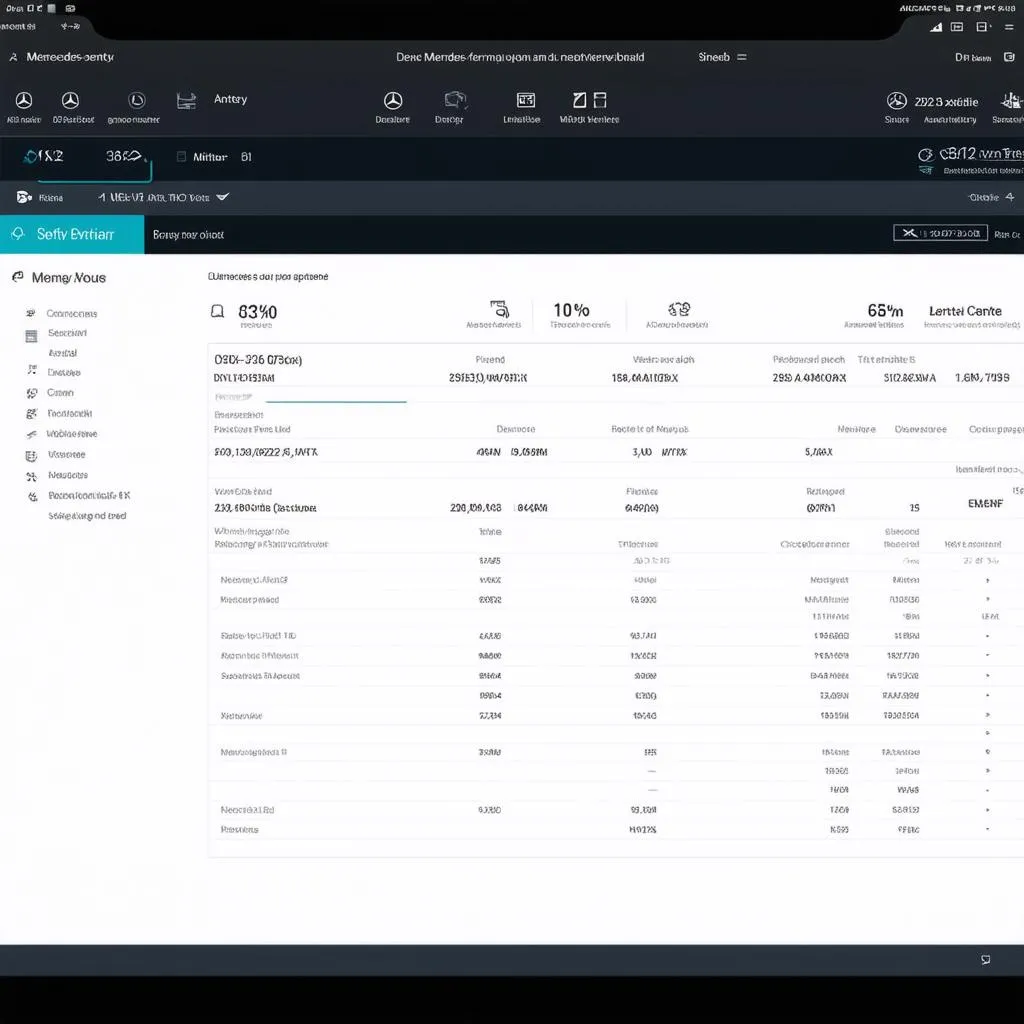 modern mercedes diagnostic tool
modern mercedes diagnostic tool
How Does Xentry Software Work?
Xentry software runs on a Windows-based computer and communicates with your Mercedes vehicle through a compatible diagnostic interface, such as a multiplexer (MUX). The process can be broken down into these key steps:
- Connection: The diagnostic interface connects to the vehicle’s OBD-II port and to your computer via USB or wireless connection.
- Vehicle Identification: Xentry automatically identifies your Mercedes model, year, and control unit configuration.
- Diagnosis: Select the specific system or control unit you wish to diagnose. Xentry will run a scan, retrieving fault codes and live data.
- Troubleshooting: Utilize Xentry’s guided troubleshooting procedures, wiring diagrams, and component locations to isolate the problem.
- Repair: Once the issue is identified, perform the necessary repairs.
- Clearing Codes: After repairs, clear the fault codes using Xentry to ensure the issue is resolved.
Advantages of Using Xentry Software Mercedes:
- Dealer-Level Functionality: Enjoy the diagnostic capabilities previously only available at dealerships.
- Cost Savings: Potentially avoid expensive dealership visits for diagnostics and programming.
- Time Efficiency: Quickly and accurately diagnose issues, reducing downtime.
- Increased Knowledge: Gain a deeper understanding of your Mercedes systems.
FAQs About Xentry Software Mercedes:
Q: Do I need technical expertise to use Xentry Software?
A: While Xentry offers advanced functionality, it is designed to be user-friendly. Basic knowledge of automotive systems is helpful, but the intuitive interface and guided procedures make it accessible for enthusiasts and DIYers as well.
Q: Is Xentry Software legal to use?
A: Yes, using Xentry software for personal diagnostic and repair purposes is legal. However, it’s essential to use it responsibly and ethically.
Q: Can I update my Mercedes software with Xentry?
A: Yes, Xentry allows for software updates to certain control units. However, it’s crucial to exercise caution when performing updates, as improper procedures can potentially damage sensitive electronics. Consulting with a qualified technician for guidance is recommended.
Choosing the Right Xentry Software and Hardware:
When selecting Xentry software and hardware, consider these factors:
- Compatibility: Ensure the software version supports your Mercedes model year.
- Hardware Requirements: Verify your computer meets the minimum specifications.
- Diagnostic Interface: Choose a reliable and compatible MUX.
- Source: Purchase from reputable sources to ensure authenticity and support.
 professional automotive diagnostic tools
professional automotive diagnostic tools
Conclusion
Xentry software Mercedes is an indispensable tool for anyone serious about maintaining, diagnosing, or repairing their Mercedes-Benz. Its comprehensive capabilities, user-friendly interface, and access to dealer-level information empower owners and technicians alike to keep these sophisticated vehicles operating flawlessly.
For further assistance in selecting the right Xentry software and hardware for your needs, consider exploring the range of products and resources offered by CARDIAGTECH.